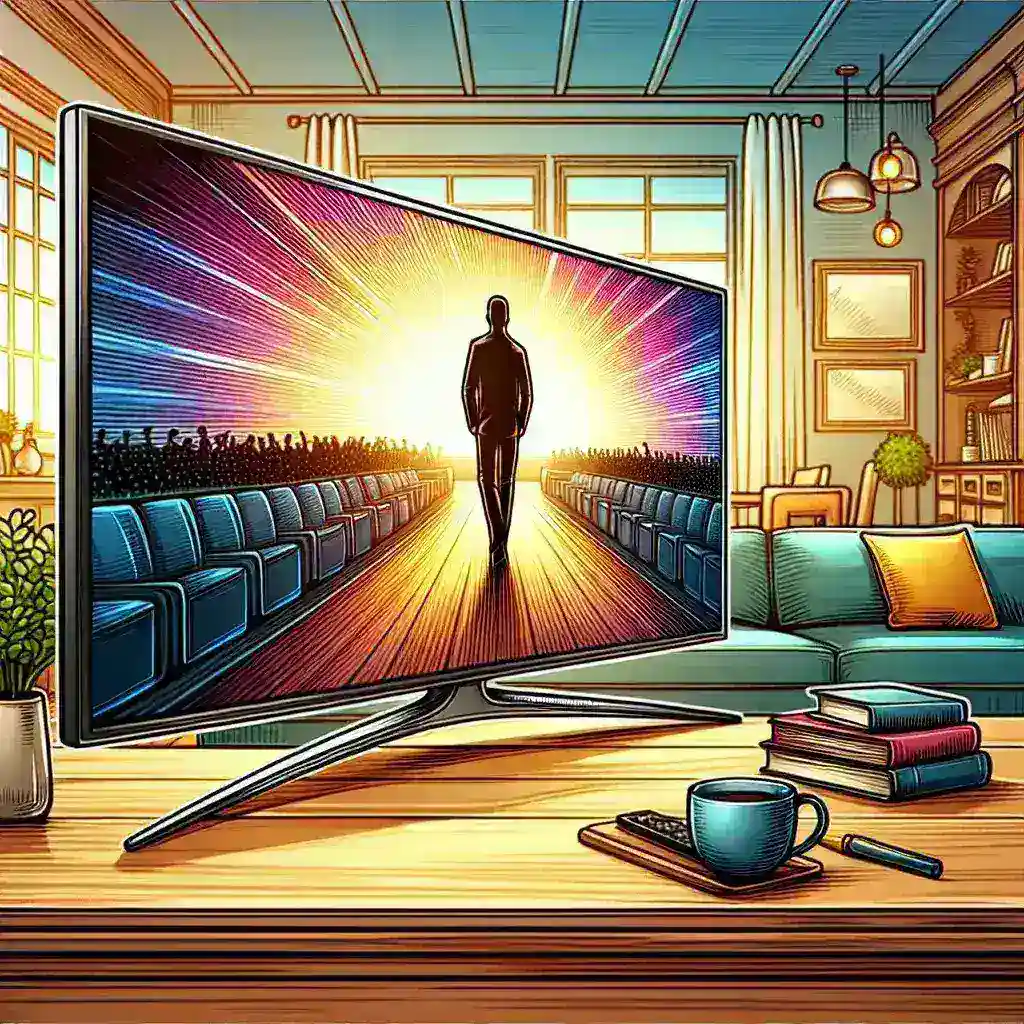In today’s technologically advanced world, the versatility of electronic devices often comes into question. One common query is whether an LED monitor can be used as a TV screen. The answer isn’t a simple yes or no; it depends on various factors such as compatibility, functionality, and user requirements.
Technical Aspects of LED Monitors and TVs
To understand if LED monitors can effectively serve as TV screens, it’s essential to delve into their technical specifications. Both LED monitors and TVs use light-emitting diodes (LEDs) for backlighting, but there are several differences in their design and purpose.
Here is a comparative overview:
| Feature | LED Monitors | TV Screens |
|---|---|---|
| Resolution | Commonly higher (2K, 4K) | Varies (HD, 4K, 8K) |
| Input Options | Limited (HDMI, DVI, DisplayPort) | Varied (HDMI, RCA, USB, Component) |
| Sound System | Often no built-in speakers | Integrated speakers |
| Refresh Rate | Higher (up to 240Hz) | Generally lower (60-120Hz) |
| Smart Features | Uncommon | Standard in smart TVs (apps, streaming) |
Advantages of Using LED Monitors as TVs
There are several advantages to using an LED monitor as a TV screen:
- Cost-Effective: LED monitors often cost less than TVs of similar size and resolution.
- Higher Resolution: Monitors typically offer superior resolution, making them ideal for high-definition content.
- Space-Saving: Monitors generally have a more compact and sleek design compared to bulkier TV sets.
- Flexibility: Multiple input options like HDMI, DVI, and DisplayPort can provide more flexibility for various uses, from gaming to professional work.
Drawbacks to Consider
Despite the advantages, there are drawbacks that users need to consider:
- Lack of Built-in Speakers: Most LED monitors do not come with integrated speakers, necessitating external audio solutions.
- Limited Connectivity: While many monitors have HDMI, they often lack other inputs like RCA or Component, which are common in TVs.
- Manual Tuning: Monitors won’t automatically tune channels; you will need a computer or set-top box for that purpose.
- Absence of Smart Features: Unlike smart TVs, monitors do not come with pre-built apps for streaming services such as Netflix or Hulu.
Necessary Accessories
To use an LED monitor as a TV screen, certain accessories are often necessary:
- HDMI Cable: For connecting a set-top box, streaming device, or computer.
- Set-Top Box or Streaming Device: Essential for tuning channels and providing smart features.
- External Speakers or Soundbar: Required to compensate for the lack of built-in sound systems.
- TV Tuner Card: If you want to watch over-the-air channels, a TV tuner card will be required.
Setting Up Your LED Monitor as a TV
Setting up involves a few key steps:
- Connect the HDMI Cable: Plug an HDMI cable from a set-top box, console, or streaming device into the monitor.
- Configure Display Settings: Adjust the resolution and aspect ratio settings from the connected device to match the monitor’s native resolution.
- Attach External Speakers: Connect external speakers or a soundbar for audio output if the monitor does not have built-in speakers.
- Use a TV Tuner: If necessary, insert a TV tuner card into your connected PC or purchase an external tuner box to watch over-the-air channels.
Conclusion
While an LED monitor can function as a TV screen, it’s important to weigh the pros and cons based on your specific needs. For a robust entertainment experience, you may need additional accessories and setup configurations. Nonetheless, this can be a cost-effective and space-saving solution for many users. Just ensure that you have all the necessary components before making the switch, and you’ll be able to enjoy your shows and movies on an LED monitor without much hassle.