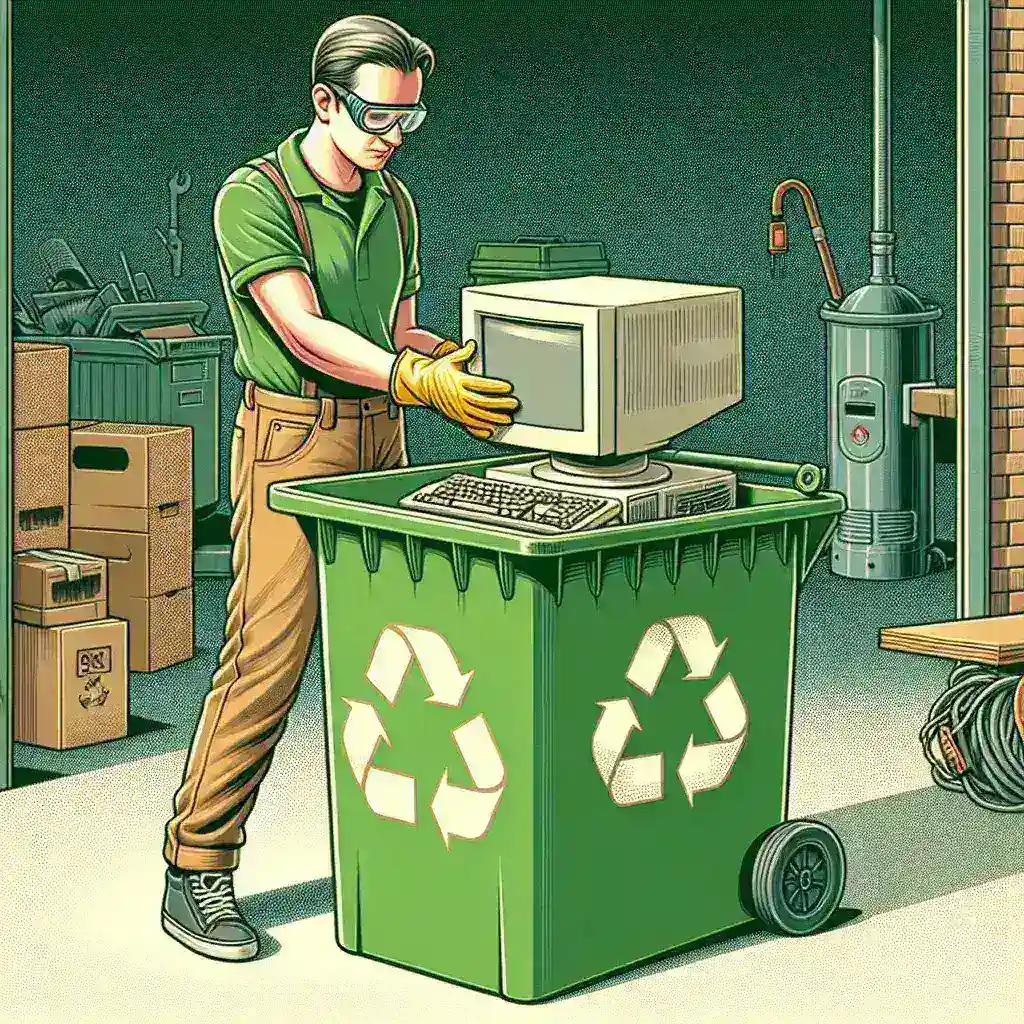Introduction
With the rapid advancement of technology, upgrading to a new computer every few years has become a common occurrence. However, discarding your old computer isn’t as straightforward as merely tossing it into the trash. There are essential steps you need to take to ensure the safe disposal of your old machine. This guide will walk you through the various stages of securely getting rid of your old computer, from safeguarding your personal data to exploring eco-friendly disposal options.
Inventory of Steps
| Steps | Details |
|---|---|
| 1. Back Up Important Data | Use external drives or cloud storage. |
| 2. De-authorize Installed Software | Log out of all programs. |
| 3. Wipe the Hard Drive | Use software to erase data completely. |
| 4. Remove and Destroy Storage Drives | Physically dismantle the drives. |
| 5. Recycle or Donate | Find local recycling centers or donation options. |
Step 1: Back Up Important Data
The first step is to back up all important files. Use an external hard drive or a secure cloud storage service to ensure you don’t lose any vital data. Failing to back up your information could result in permanent data loss, so don’t skip this step.
Step 2: De-authorize Installed Software
Most software programs require you to log in before you can use them. Make sure to de-authorize all installed software so you can install and authorize them on your new machine. This is particularly crucial for subscription-based services like Adobe Creative Cloud or Microsoft Office 365.
Step 3: Wipe the Hard Drive
Even if you delete files manually or move them to the Recycle Bin, they can still be recovered. Use specialized software to thoroughly clean your hard drive. Programs like DBAN (Darik’s Boot and Nuke) or CCleaner can provide a more secure delete option.
Step 4: Remove and Destroy Storage Drives
For added security, consider physically removing and destroying storage drives. A shredded, smashed, or drilled hard drive is virtually impossible to recover data from. This is especially recommended if your computer contained confidential or sensitive information.
Step 5: Recycle or Donate
Your final step is to find a responsible way to recycle or donate your old computer. Many local recycling centers and electronic stores offer computer recycling programs. Additionally, you can donate to local schools or charitable organizations that accept computer equipment. Make sure to check their data destruction policy beforehand.
Environmental Considerations
Throwing your old computer into the trash can severely impact the environment. Computers contain hazardous chemicals such as mercury, lead, and cadmium, which can leach into the soil and groundwater. Responsible recycling not only ensures that these toxins don’t damage the environment but also allows for valuable materials to be reused or repurposed.
Conclusion
Disposing of your old computer responsibly involves several steps, from protecting your personal data to considering environmental impacts. By following this guide, you can ensure that you safely and ethically rid yourself of old technology while contributing positively to your community and the environment. Remember, every effort counts in minimizing electronic waste and its harmful effects.